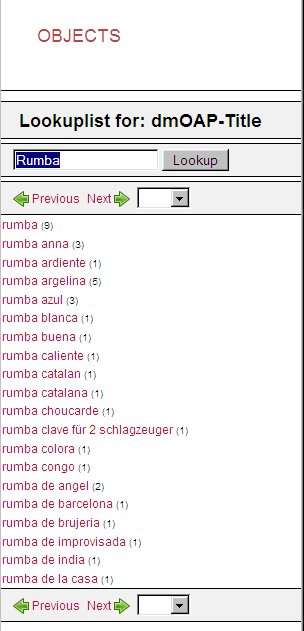Lookup lists
From DISMARC Help
(Difference between revisions)
| Line 1: | Line 1: | ||
If the selected metadata field for searching (eg. Title) allows an index searching then the button [[Image:lookup-button.jpg|thumb|none|512px|]] is being displayed. A click on this button opens up the lookup list for the metadata field. | If the selected metadata field for searching (eg. Title) allows an index searching then the button [[Image:lookup-button.jpg|thumb|none|512px|]] is being displayed. A click on this button opens up the lookup list for the metadata field. | ||
| + | See below the example of the look up list for the term “Rumba” in the Title field. The list depicts the various titles available that include the term “Rumba”. In brackets the number of related items is given. A click on the title (red-colored) transfers the title to the search field. | ||
| + | With “Previous” and “Next” and the alphabetic select box the user may browse through the titles. To find other titles via the index scan the user may insert the desired term into the search field top of the list. | ||
| + | |||
{| | {| | ||
| [[Image:lookup.jpg|thumb|none|512px|]] | | [[Image:lookup.jpg|thumb|none|512px|]] | ||
|} | |} | ||
| - | |||
| - | |||
Revision as of 15:00, 29 August 2008
If the selected metadata field for searching (eg. Title) allows an index searching then the button is being displayed. A click on this button opens up the lookup list for the metadata field.See below the example of the look up list for the term “Rumba” in the Title field. The list depicts the various titles available that include the term “Rumba”. In brackets the number of related items is given. A click on the title (red-colored) transfers the title to the search field. With “Previous” and “Next” and the alphabetic select box the user may browse through the titles. To find other titles via the index scan the user may insert the desired term into the search field top of the list.