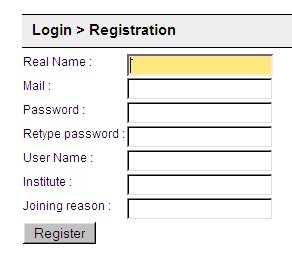LoginForm
From DISMARC Help
(Difference between revisions)
| Line 18: | Line 18: | ||
*[[Portal personalization features]] | *[[Portal personalization features]] | ||
| - | Furthermore registered persons are allowed to view the complete DISMARC vocabularies and wordlists. | + | Furthermore registered persons are allowed to view the complete DISMARC [[ThesaurusOverviewForm|vocabularies]] and wordlists. |
[[Category: Dismarc portal]] | [[Category: Dismarc portal]] | ||
Revision as of 08:14, 11 September 2008
Tools for registered users
User may register to DISMARC via a click on “Please register here” when starting the Log in procedure.
New users need to fill in a registration form and click on “Register”. DISMARC will evaluate the registration and the user account will be activated on the following workday.
The DISMARC portal offers for registered users the following search add-ons:
Furthermore registered persons are allowed to view the complete DISMARC vocabularies and wordlists.