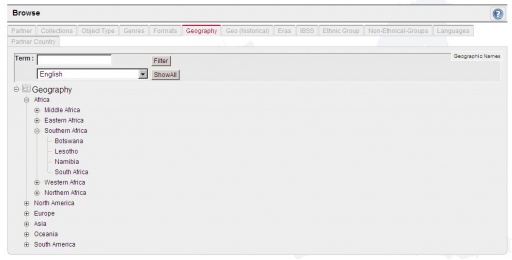BrowseForm
From DISMARC Help
(Difference between revisions)
(Redirecting to Browsing) |
|||
| Line 1: | Line 1: | ||
| + | #REDIRECT [[Browsing]] | ||
| + | |||
When the user opens the browse functionality the screen shows several tabs with fields or vocabulary terms for browsing the database. Each of these entries is connected to data. Vocabulary branches that do not carry data are left out from the Browse vocabulary tree or the wordlist. | When the user opens the browse functionality the screen shows several tabs with fields or vocabulary terms for browsing the database. Each of these entries is connected to data. Vocabulary branches that do not carry data are left out from the Browse vocabulary tree or the wordlist. | ||
A click on a term starts the search/browsing. | A click on a term starts the search/browsing. | ||
Current revision
- REDIRECT Browsing
When the user opens the browse functionality the screen shows several tabs with fields or vocabulary terms for browsing the database. Each of these entries is connected to data. Vocabulary branches that do not carry data are left out from the Browse vocabulary tree or the wordlist. A click on a term starts the search/browsing. All of the connected vocabularies for the browsing and searching have been realized as web services.