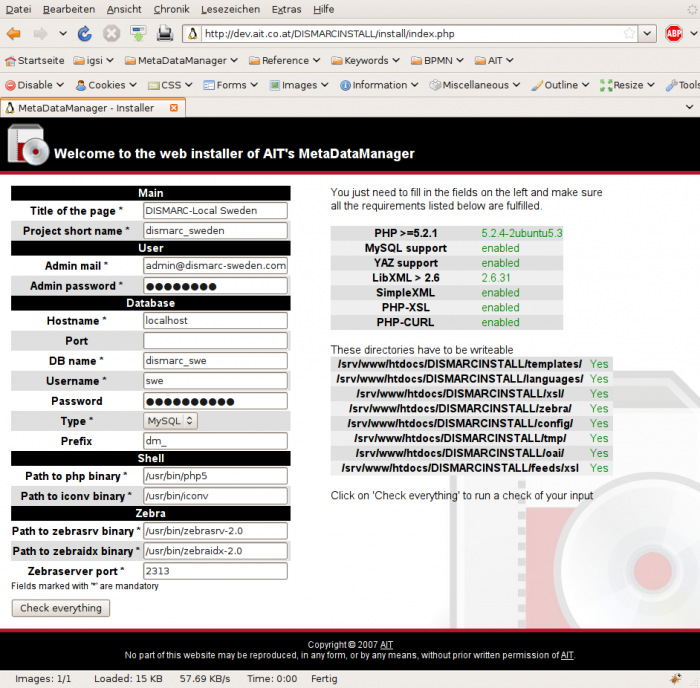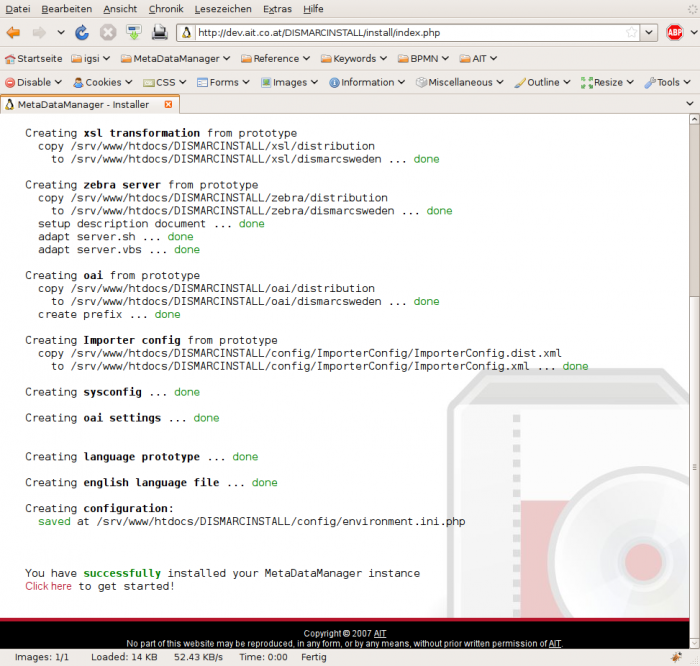Installation
From DISMARC Help
This section describes the installation of the metastore..
Requirements
First, your system needs to fulfill the requirements of
- PHP 5.2 (or higher)
- MySQL 5 (or higher)
- Zebra
- Yaz
Setup on Debian
In case you are running a Debian installation, the process is pretty easy: to install webserver/mysql/php just type:
sudo apt-get install lamp-server^ php5-cli php5-yaz php5-xsl php5-curl
we additionally need the zebra server
cat <<EOT >/etc/apt/sources.list.d/zebra.list # Zebra deb http://ftp.indexdata.dk/debian etch main deb-src http://ftp.indexdata.dk/debian etch main EOT
wget http://ftp.indexdata.dk/debian/indexdata.asc sudo apt-key add indexdata.asc
apt-get update
wget -c 'ftp://ftp.at.debian.org/debian/pool/main/i/icu/libicu36-dev_3.6-2etch1_i386.deb' wget -c 'ftp://ftp.at.debian.org/debian/pool/main/i/icu/libicu36_3.6-2etch1_i386.deb' dpkg -i libicu36_3.6-2etch1_i386.deb dpkg -i libicu36-dev_3.6-2etch1_i386.deb apt-get install -f
apt-get install idzebra
Ok, that should be that ... If you have troubles installing, check the Indexdata forums.
MDM
The MetaDataManager is the software used to run a Dismarc node. You actually just have to extract the source files and put them into a web accessible directory. Now, point your web browser to the extracted location and a screen like the one below will be shown.
Just fill out everything and hit the "Check everything" button. You will be informed if something is wrong. Otherwise you can proceed to the installation which will create an output like the one below.
That is it. You've successfully installed DISMARC.