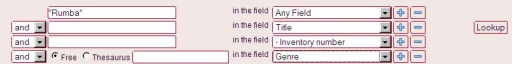Boolean operators
From DISMARC Help
(Difference between revisions)
(New page: When the user adds a new search (click on +) the Boolean operators for connecting the different search terms are being displayed at the left hand side of the search row.) |
|||
| (3 intermediate revisions not shown.) | |||
| Line 1: | Line 1: | ||
| - | When the user adds a new search (click on +) the Boolean operators for connecting the different search terms are being displayed at the left hand side of the search row. | + | When the user adds a new search (click on +) the Boolean operators (AND, OR, NOT) for connecting the different search terms are being displayed at the left hand side of the search row. |
| + | |||
| + | {| | ||
| + | | [[Image:ad_search.jpg|thumb|none|512px|adding search parameters]] | ||
| + | |} | ||
| + | |||
| + | [[Advanced Search]] | ||
Current revision
When the user adds a new search (click on +) the Boolean operators (AND, OR, NOT) for connecting the different search terms are being displayed at the left hand side of the search row.