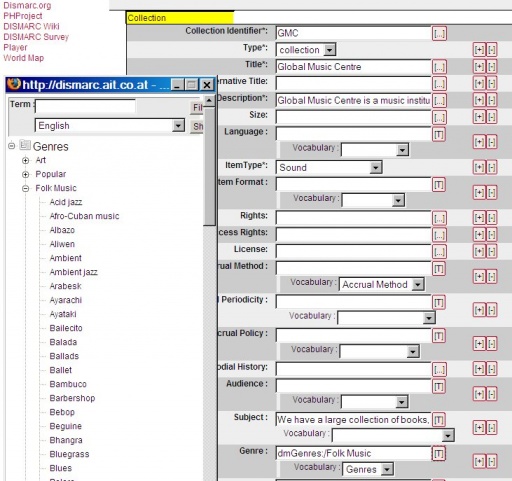Admin Area
From DISMARC Help
Admin (Talk | contribs)
(New page: Via the link “Admin Area” the user reaches the DISMARC back end tools. {| | Admin |} The back end tools are mainly intended for content contribut...)
Next diff →
Revision as of 10:20, 2 September 2008
Via the link “Admin Area” the user reaches the DISMARC back end tools.
The back end tools are mainly intended for content contributors, translators and portal administrators.
The collection entry tool
This tool allows the entering of collection descriptions based on the DISMARC collection application profile. The collection description might also be send via the mapping tool.The format of the collection description is based on the Dublin Core Collection Description Application profile which was formally approved by the DCMI Usage Board in April 2007. DISMARC has slightly enhanced the description (place, coverage cultural, instruments…). >The collection descriptions may be searched separately in the DISMARC platform. If archives do not own digital metadata catalogues that can be imported to DISMARC they may enter the platform only with the description of their collection. For being allowed to enter a collection description the user must be registered to the DISMARC platform.
The entry tool shows all available metadata fields for describing a collection. Those marked with * should be filled in primarily.
[…] leads to an index scan for this field. The user may adopt a term of the index into the entry form.
[ T ] Opens the referring thesaurus of this field in a separate window. The user may select a term from the thesaurus for the description.
All metadata fields may be duplicated. Use [ + ] for duplication and [ - ] for deleting a field.
IMPORTANT: In the Place field the user should first enter the country (with the role: place of storage), than duplicate the field and enter the address.
The fields “IPR License” and “IPR Email Contact” are used by the IPR basket tool. The archive may write standardized license texts in to the field “IPR License”. They will be sent to the email address given in the field “IPR Email Contact” together with the licensing request of a user.
The following standard text modules have been prepared by the Finish partner YLE:
We are sorry copies of this recording cannot be made for any purpose / for the purpose you require, for legal or contractual reasons.\n \nA copy of this recording can be provided to you for the cost of XX euros. The copy will be delivered as soon as payment is received (payment and banking details enclosed) (IF APPLICABLE: you must also return the enclosed document, signed, certifying that the copies will only be used for academic research – or whatever is applicable)\n \nA copy of this recording can be provided to you for the cost of XX euros, if you first obtain the permission of the rights owners (for instance, a collecting society such as GEMA, name and address provided). The copy will be delivered as soon as we receive a copy of the permission document and the payment (banking details enclosed). There may be a separate payment required by the rights owners, which is independent of the costs charged by us.\n \nWe may be able to provide a copy of this recording to you, but this will require negotiations with the rights owners. This may take a considerable time. If you really wish us to start negotiations, please contact us by e-mail (xx@xx), and you will receive further comments on the matter. (IF APPLICABLE, ADD ALSO: there will then be a service charge for the administrative work required, even if the results are negative, to be payable in advance).\n
The user administration
Users and user groups have to be managed very carefully in order to guarantee a secure and consistant system. The User Administration component enables the DISMARC Administration Users to administrate users and user group profiles.How to administer a user profile has already been described in the section “Portal personalization features” of Annex 1.
Overview on the DISMARC user groups
| Name | Description | Collection Editor | Allowed to edit collections | ThesaurusAdministrator | Allowed to edit the thesaurus | Dictionary Administrator | Dictionary Administrator. People who are allowed to change everything in the dictionary | Partner | Partners have the right to edit their collections and user profile and use the dictionary, the portal languages and the data import tool | Public | Public usergroup. Everything a not logged in user can do | Administrator | Systemadministrator | Registered | User with own profile. Registered users who are allowed to search, display and edit their own data. (Use advanced search result handling features) | Translator | People who are allowed to change language specific stuff. |
|---|