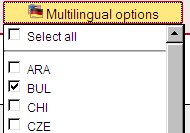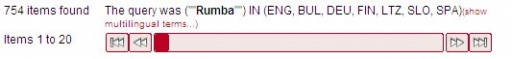Multilingual features
From DISMARC Help
The multilingual select box opens when the user clicks on multilingual options. Now various languages may be included in the Advanced Search. This means that words of the DISMARC multilingual lexicon are included in the query.
The message line beneath the search entry fields shows how many items have been found. The information on how many languages have been included in the search is given. If the user clicks on the (show multilingual terms…) options the translated terms that have been included in the search are displayed.
With the red scrolling bar the user might scroll through the results. “Items 1 to 20” displays the information on which found items are being display in the browser window. (The user may select the display of 10, 20, or 40 items for one browser window).